DrScheme is allready insalled in all the computers in the CSci lab.
To start DrScheme, go to the left upper corner, select Applications
-> Programming -> DrScheme
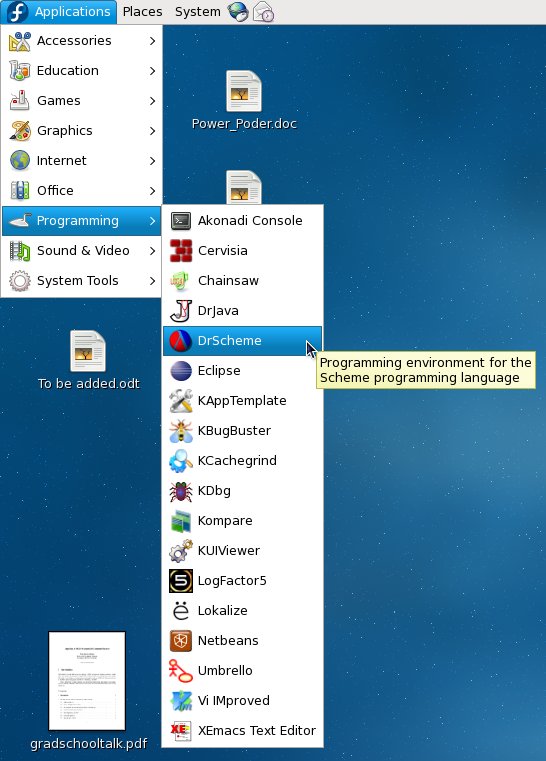
Before you can start having fun with basic computations, you have to tell DrScheme what level you will be using. Because DrScheme can handle multiple levels of language complexity, we are going to begin by selecting "Language Beginning Student": in DrScheme go to Language -> Choose Language -> How to design programs -> Beginning Student, click OK.
Now in the bottom part of DrScheme window you should see Beginning Student,/code>.
For more information on DrScheme setup see Getting Started with DrScheme section on the textbook web site.
The top section called the definition window, this is where you define your programs. The bottom window, some times called the result window/panel, displays the results of the operations in the definition window once you click the Run icon on the top right side of DrScheme (or press Ctrl-T). It is used for testing your work. The window with some definitions looks like this:
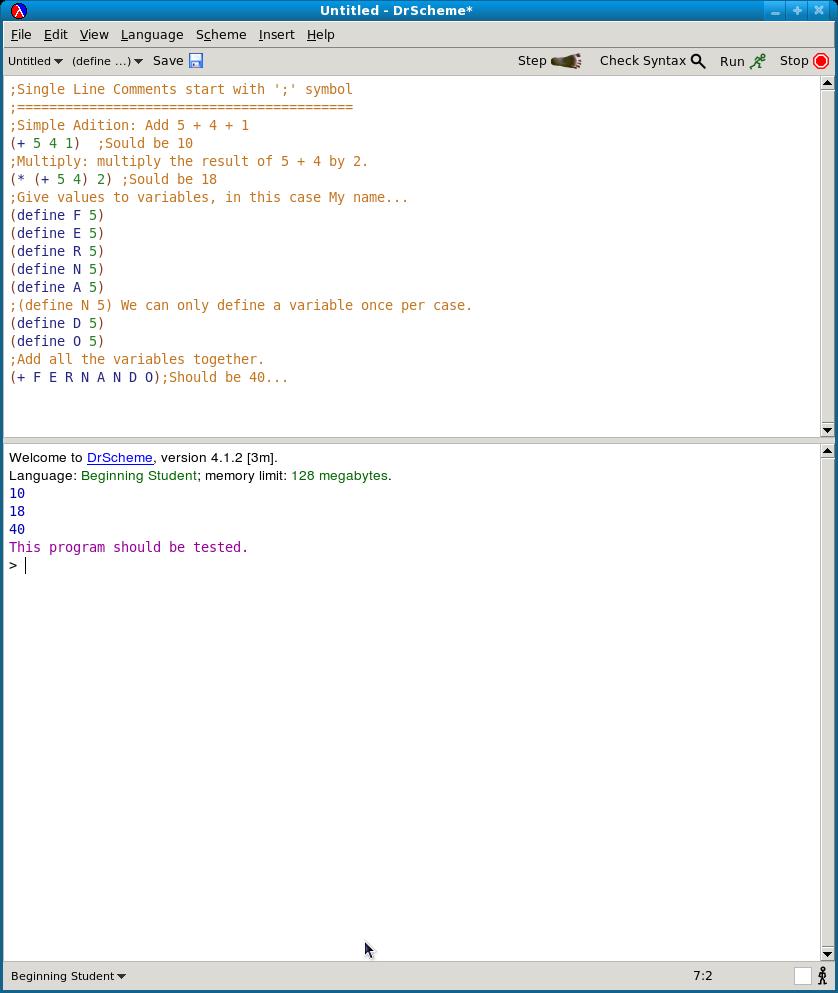
For now ignore the line "This program should be tested" in the results panel.
You can save your work in a file and load a file into the definitions window.
Scheme files commonly have .ss extension.
To save your Scheme definitions from the definitions window into a file, go to File -> Save Definitions As, choose a file name and a folder where you want the file to be saved.
To load a file, go to File -> Open, select the file (you might have to navigate to the right folder), and click OK.